
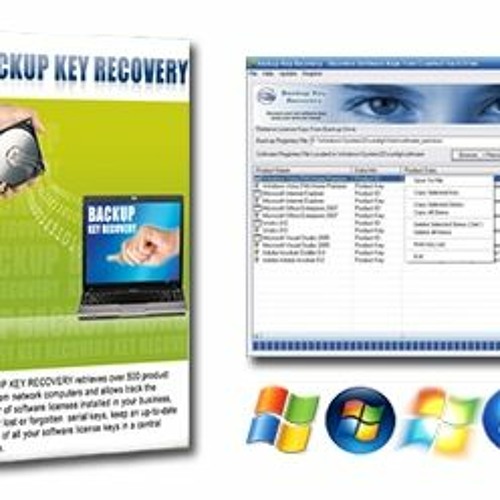
- #Free password cracker for free#
- #Free password cracker how to#
- #Free password cracker license key#
- #Free password cracker install#
- #Free password cracker cracker#
#Free password cracker license key#

If you have a low-end secondary pc, be patient enough to let the process complete.) When done, a dialogue pops in saying 'Burning Successful'. (Note: recovery files are burned and rather not copied. The required files would be burned within 5-10 minutes, depending on your drive's capability. Step 2: Proceed by clicking the 'Burn USB' option. Alternatively, select 'Create Password Reset CD/DVD' if you prefer to use a CD/DVD for the recovery process. Among which, select 'Create Password Reset USB Flash Drive' and your drive name from the dropdown list.

The interface assists you with 2 options to choose from. Insert a USB flash drive and start-up the tool.
#Free password cracker install#
Step 1: Download & install PassGeeker software on a secondary PC. Moreover, the tool supports major Windows OS versions ranging from older Windows XP/Vista/NT to Windows 7/8/10. Thus, recovery using PassGeeker isn't vulnerable to fail or affect the current system files. PassGeeker is a widely used explicit utility to have Windows passwords reset instantly, On the other hand, the tool has provision to secure the saved data during this process. In here, we will use PassGeeker Windows Password Reset tool as an example. The Windows open password will be removed quickly so no longer waiting for the result. However, most of such tools are not free.
#Free password cracker how to#
Part 1: How to Reset Windows 10 Password Instantlyīesides the two suggestions mentioned above, there is another easy and effective way to crack Windows 10 password.
#Free password cracker cracker#
Part 5: Crack Windows 10 Password via Cain & Abel Windows Password Cracker Part 4: Use Text Command to Crack Windows 10 Password Part 3: Crack Windows 10 Password via Factory Reset
#Free password cracker for free#
Part 2: Crack Windows 10 Password For Free with Hashcat Part 1: Reset Windows 10 Password Instantly with PassGeeker Software(Recommended) Most importantly, the locked computer can be unlocked in minutes in this way. Based on that, we suggest resetting the forgotten password instead as there are a lot of software for doing that. It could take days to fully recover the password. Hashcat still works but you have to extract hash from Windows SAM file and crack it with different hash algorithms.
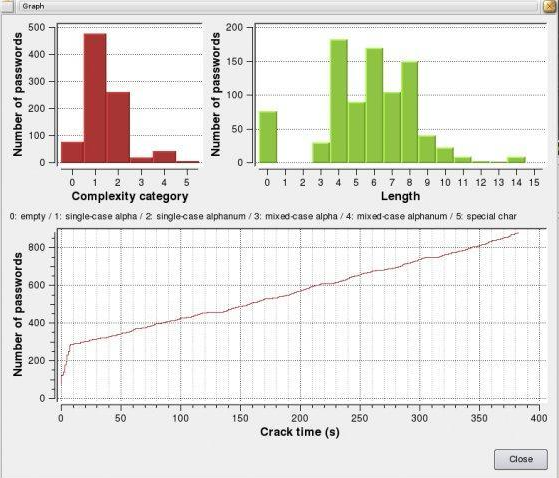
Many of Windows password cracking tools like Cain & Able, Ophcrack are no longer working. This process is finished almost instantly.Ĭracking Windows 10 password becomes extremely hard and time consuming because of improved security feature in latest Windows 10 release. After that, there is no password required for login. Another possible way is just to reset the password to blank. This takes days or weeks if the password was complex. When the hash is decrypted, it will be converted to a plain text, which is the password for login. One valid solution is to extract the password hash from Windows and brute-force the hash value. Generally, there are two types of cracking methods for Windows password. You shall make use of those methods (or just one) which seem to comply amidst your comfort. Moreover, you're left with a wide choice of methods to choose from. What really matters is that you're abandoned from accessing the PC unless you get the right password recovered. Clearly, there are chances to either forgot password from your side or could be changed by someone else. Maybe it's just an odd PC never being used frequently or shared with others. Losing Windows 10 login password is an inevitable situation anyone might go through.


 0 kommentar(er)
0 kommentar(er)
